Initial Installation
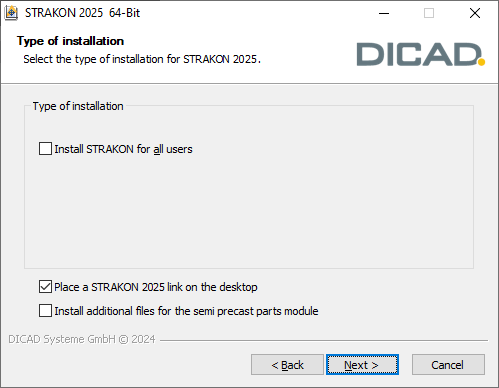
Install STRAKON for all users
Choose whether the user data should be installed separately for each user (AppData\Roaming\DICAD folder) or once for all users (C:\ProgramData\DICAD folder).
When installing separate user data, the user information is requested by the user when STRAKON is started for the first time. Each user should define his own unique user name. When installing user data for all users, the query is made once by the first user when STRAKON is started for the first time, i.e. all further users have the same user name in STRAKON.
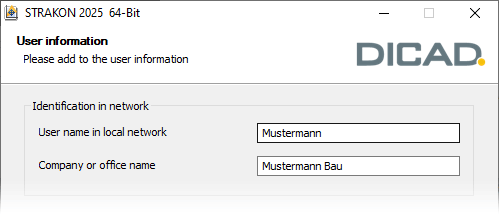
This user name is temporarily used for various locks in STRAKON, e.g. plan in progress, etc.